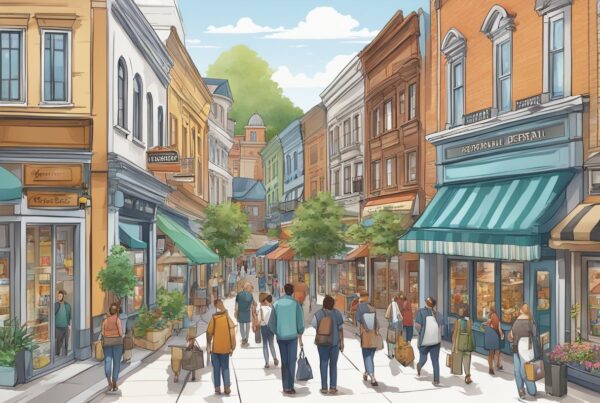IWMS and CMMS software solutions offer organizations many different tools to optimize their property and facilities operations. However, only when these software platforms integrate with other key business systems, such as Human Resources (HR) software, can they deliver their highest level of results in terms of efficiency and cost savings.
This is because facilities and property operations do not operate in a vacuum. Rather, they function and depend on information and actions from other departments within the greater organization. Data needs to be shared across these different sectors, and cross-department collaborations need to be streamlined.
IWMS and CMMS Integration with HR Systems
Using a IWMS or CMMS that has the ability to seamlessly integrate with other systems ensures that different business operations are effectively communicating and collaborating with each other at the granular level, while also being able to zoom out and make broader, data-driven decisions. This is especially important with regards to integrating an organization’s HR data and processes with their property and maintenance software solutions.
Property and maintenance operations need information about specific employees that run the facilities and/or use the facilities. In order to best work together, facilities managers and HR managers alike need common access to key personnel data such as employee ID, contact information, space and asset needs and allocation, service requests and timesheets. Thus, it is critical to have up-to-date data on employees in a IWMS or CMMS at all times.
Axxerion Integration with Workday HR System
With Axxerion’s out-of-the-box and API integrations connecting your IWMS and CMMS to an HR system like Workday is both easy and effective. Axxerion implementation specialists specifically configure the Workday integration into the IWMS/CMMS according to each company’s needs. This eliminates the tedious manual processes of dual data entry into separate systems.
Further, it allows for streamlined tasks between facilities and HR departments, and decisions are made based on current and accurate shared information. While there are many different ways Axxerion can configure this HR integration for its users, here are some of the specific features of the IWMS/CMMS integration with Workday:
Workday File Imports
Workday is a popular human resources system used by many different companies and organizations. Axxerion is integrated with Workday for access to up-to-the minute employee information for its CMMS, Property, and Space Management operations. Our integration makes personnel data available to each system and facilitates the exchange of this data.
Axxerion gets a nightly import from Workday to populate employee and department records including details such as name, employee ID, start or departure dates as applicable, employee status, job title, email, phone numbers, room location, assigned assets and more. The file can include as much employee data as desired. This data syncs directly into the IWMS or CMMS system, which responds accordingly with the appropriate updates, tasks, space and asset requests, work orders, invoices and more.
Employee Onboarding and Offboarding
Axxerion’s integration with Workday makes for easy onboarding. Upon the import of new employees from the Workday file, move managers are tasked with seat allocation. Assigning new employee seats is simplified by features that allow you to directly place them onto the floor plan.
From there, managers can assign new employees corporate assets such as desks and laptops. The newly assigned position and asset data is then updated in both systems. This goes for departing employees as well. The Axxerion system creates tasks for managers regarding departing employee information from Workday so that they remove them from their seating and asset assignments.
Roles and System Access
With the Workday integration, role and access assignment for the IWMS and CMMS system are completely automated and simplified. New employees do not need to be manually assigned their level of access in the system, but based on their roles, they are instantly set up with the Axxerion profile and access level that’s tailored to them.
For example, a regional manager, national manager and local technician would automatically all get assigned Axxerion user access customized to their different roles. When a Workday import includes departing employees, Axxerion user access is automatically be deactivated.
Single Sign-On (SSO)
Axxerion deploys Single Sign-On and validates access rights automatically through integration with Workday or any HR system. This allows employees to access their IWMS/CMMS accounts without an additional login. For departing employees, the account sign-on ability is automatically disabled.
Floor Plan View
Workday employee information can be viewed visually in Axxerion’s floor plans. You can see where specific employees are located on each floor of any building by hovering your mouse over the space and reading the information that pops up about the employee. You can then click into the employee’s profile to get more information.
Further, you can import HR Workday data about different business sectors and management hierarchies and configure your Axxerion software to automates floor plan viewing options accordingly. This allows you see more than just mere occupancy in your floor plans and use viewing criteria such as by cost center, department or seniority level.
Employee Moves
If a Workday file import includes data signifying that an employee has moved seat positions or departments, Axxerion can trigger task requests for managers to execute these moves in the system by placing them directly onto the floor plan or via a move request ticket.
This integration can be done the other way around as well. Each time you move an employee, their new seat information can be updated in both the Axxerion and Workday systems.
Tracking Occupancy
Integration with Workday allows for users to access real-time location and occupancy data about their employee base. From a space planning prospective, this means it is easy to assess how many open and vacant seats there are throughout the office by location and by department.
In the case of a need for temporary occupancy, such as with many pandemic workspace plans, this temporary occupancy positioning can be easily planned in Axxerion and synced to Workday so that everyone can keep track of employees relocations during a desk hoteling execution.
Work Orders and Timesheets
Employees in the facilities department who are assigned work orders within the Axxerion system can submit timesheets that are synced to Workday. This can be done the other way around as well: Axxerion’s IWMS and CMMS can record the amount of service hours performed by a technician assigned a work order and transmit this information directly into Workday.
Both methods ensure that all employee work is being accounted for and connected to the appropriate cost center. Assets that facilities employees perform work on is another data point that can be imported into Workday as needed.
Collaboration and Space Planning
Allowing both HR and facilities teams to access key data that involve both company personnel and facilities allows for optimal collaboration when it comes to space planning, service requests, roles and access, and other staffing requirements within the workspace. The Workday-Axxerion integration ensures that employees are more easily organized within the corporate facility, and as a result, managers experience more efficiency.
Summary
Integrated Workplace Management System (IWMS) and Maintenance Management System (CMMS) software solutions brings about major increases in cost savings, organization, space utilization, employee comfort, equipment uptime, and overall efficiency.
These benefits are further enhanced when these property, space and maintenance software solutions integrate seamlessly with other systems such as HR software. Axxerion’s powerful integration with Workday gives both facilities and HR managers the ability to share key data and execute tasks more effectively – leading in better business outcomes across all departments.
In addition to Workday, Axxerion’s powerful and flexible IWMS and CMMS solutions offer many different integrations, including but not limited to the following:
| Oracle | AvidXchange | PDI |
| SAP | Microsoft Office | XOi |
| QuickBooks | Google Suite | Power BI |
| Sage | DocuSign | Qlik Sense |
| AvaTax | Hubspot | OCR.space |
| Authorize.net | Dynamics | GIS |
| Fixer.io | Twilio | CAD |
The system also offers seamless transitions from:
-
- Accruent
- Yardi
- Tririga
- Maximo
- Trimble
- And more!
Free Demo
Want to learn more about how Axxerion’s IMWS and CMMS integrations can help your business? Contact us today for a Free Demo.