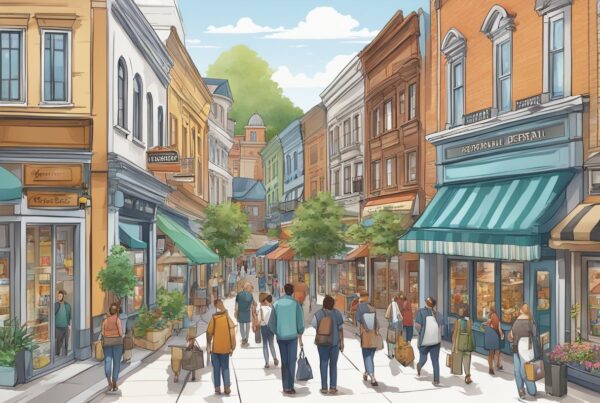An Integrated Workplace Management System (IWMS) (or Computer Aided Facilities Management – CAFM system) is expected to manage keys and access for employees and visitors including contractors.
Setting up the locks, cylinders and keys
The system needs to track the locks, cylinders and keys as types of assets. For each type, all the related attributes need to be collected as database fields and stored with the item.
Attaching Locks to Areas and Assets
Once you define a lock, you need to be able to assign it to an area, an asset or a vehicle. The assignment should be easy, and the history of previous assignments need to be maintained. At any time, you should be able to easily find out the people who have the keys and access to an area.
Master Keys
You need to be able to maintain and manage multiple levels of master keys. For example, in Axxerion, a lock can have a code like ‘1234’. Then you can define a key with code ‘123’. If the pattern of a key matches a lock, then access is granted. For example, the key ‘123’ fits on locks ‘1234’ and ‘1235’ and ‘123’.
A cylinder is used for assignment and matching of the keys to cylinders and in turn to locks as needed. A cylinder is similar to a lock (with a code), but you can assign the same cylinder to multiple locks. If a lock has a cylinder the matching is based on the access code of the cylinder, rather than the lock itself. This way you can replace cylinders without replacing locks.
Key bunches
A key bunch is a set of keys. If you assign a key bunch to a person, that person has access to all objects that can be unlocked by any of the keys in the key bunch. Key bunches can be setup for the convenience of providing access to different levels of employees.
Key Assignments
You should be able to assign keys to an employee or a contractor. If you go to a person in the database, you can see the keys that have been issued to that person and the objects that are unlocked by the key (cars, rooms, assets). The keys can be returned and be unassigned. The history of all assignments needs to be maintained in the system.
Key Portal
Companies may need to have a key portal for employees and contractors to request the keys they need. For example, a maintenance contractor who needs to service the elevators would need to check out the elevator keys. He or she can go to such a portal, enter his contact information and request the elevator key. The facility manager would receive the request, checks out the key and provides it to the contractor. After the work is finished the contractor returns the key and closes the request.
Free Demo
Free DemoFree DemoAbout the author
Mehdi Khalvati, Ph.D. is the president of Axxerion Inc. Axxerion IWMS addresses management of properties and workplaces. It includes a comprehensive set of modules including the Key Management. For more information, please review the list of our modules from the home page. Please send your feedback, thoughts and comments to mehdi@axxerionusa.com.