In day to day managing of the buildings, issues big and small are reported. A CMMS needs to have the functionality to treat the reported problems appropriately based on their urgency, severity and other factors. It starts with someone calling in to report an issue or submitting it in a portal or by sending in an email. Depending on how the maintenance group is setup in a company, a call center employee receives the reported issue and creates a service request in CMMS. A service request is a simple object that captures the issue, the person who reported it, location and description of the problem plus any related pictures and documents. The call center dispatcher needs to determine the problem’s priority and assign it to a technician and schedule the problem to be fixed or evaluated.
There are then a few possibilities as summarized in the use cases below.
Example 1: Simple Internal Work order
Leaky Pipe Example:
- A call comes in from a tenant reporting a leaky pipe (alternatively, the user may enter a request on the tenant portal).
- The dispatcher creates a request in the system that is reviewed by the facilities administrator.
- The facilities administrator determines that this can be handled internally by the one of the company technicians.
- The facilities administrator creates a work order describing the issue and assigns it to the internal technician. Tenant is automatically updated on the status.
- The technician receives the work order and fixes the problem, records his time and materials on the work order and marks it as completed.
- The facilities administrator reviews the completed work order and approves it. Tenant is automatically updated on the completion of the job. Optionally, the system can send a satisfaction survey to the tenant.

Example 2: Simple External Work order
Burst Pipe Example:
- A call comes in from a tenant with a burst pipe.
- The receptionist creates a request in the system that is reviewed by the facilities administrator.
- The facilities administrator determines that this must be handled externally by a specialized plumbing company on contract.
- The facilities administrator creates an external work order describing the issue and assigns it to the plumbing company.
- The plumbing company receives the work order and fixes the problem, records their time and materials on the work order and marks it as completed.
- The facilities administrator reviews the completed work order and approves it.
- The system generates an invoice on behalf of the plumbing company.
- The payment is made to the plumbing company.

Example 3: Simple Bid Package
Burst Pipe Plus Other Damages Example:
- A call comes in from a tenant with a flooded basement.
- The receptionist creates a request in the system that is reviewed by the facilities administrator.
- The facilities administrator determines that this must be checked out by a company technician before appropriate measures can be taken.
- The facilities administrator creates an internal work order describing the issue and assigns it to a technician.
- The technician receives the work order and goes to survey the problem, turns off the water, mops up a little, and determines that it needs professional cleaning.
- Technician records his time and materials on the work order and explains the extent of the damage.
- The facilities administrator reviews the work order and determines that a bid is needed to fix the damage and creates a bid package in the request.
- The bid package is sent out to a few selected companies who are invited to bid on the job.
- The bid package is seen and returned by 3 companies with a cost of around $4k.
- This is under the max amount that the facilities administrator can approve, so she creates an external work order for the lowest bidder.
- The lowest bidder gets the job, completes it, records time and materials, and submits the completed work order.
- The facilities administrator reviews the completed work order and approves it.
- The payment is made to the lowest bidder.

Example 4: Complex Bid Package
Burst Pipe Caused a Lot of Damage Example
- A call comes in from a tenant with a flooded basement.
- The receptionist creates a request in the system that is reviewed by the facilities administrator.
- The facilities administrator determines that this must be checked out by a company technician before appropriate measures can be taken.
- The facilities administrator creates an internal work order describing the issue and assigns it to a technician.
- The technician receives the work order and goes to survey the problem, turns off the water, mops up a little, and determines that it needs professional cleaning.
- The technician records his time and materials on the work order and tells the facilities admin about the damage.
- The facilities administrator reviews the work order and determines that a bid is needed to fix the damage and creates a bid package in the request.
- The bid package is sent out to a few selected companies who are invited to bid on the job.
- The bid package is seen and returned by 3 companies with a cost of around $11k.
- This is over the max amount that the facilities administrator can approve, so she sends the bids to the program manager for approval.
- The program manager reviews the bids, chooses one, and sends the bids on to the executive team.
- The executive team chooses a bidder and sends their choice to the facilities administrator.
- The facilities administrator creates an external work order for the winning bidder.
- The winning bidder does the job, records their time and materials, and submits the work order for review.
- The facilities administrator and the program manager review the completed work order with the executive team and approve it.
- The payment is made to the winning bidder.
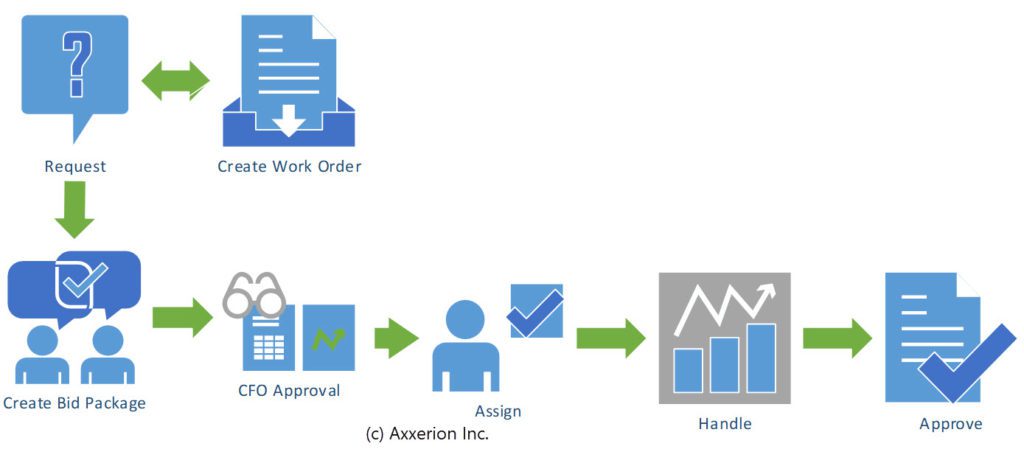
Example 5: Complex Bid Package with Project
Burst pipe Exposes Cracked Foundation Example
- A call comes in from a tenant with a flooded basement.
- The receptionist creates a request in the system that is reviewed by the facilities administrator.
- The facilities administrator determines that this must be checked out by a company technician before appropriate measures can be taken.
- The facilities administrator creates an internal work order describing the issue and assigns it to a technician.
- The technician receives the work order and goes to survey the problem, turns off the water, mops up a little, and determines that it needs professional cleaning, but also notices a crack in the foundation.
- technician records their time and materials on the work order and marks it as needing a bid.
- The facilities administrator reviews the work order requiring bid and creates a bid package.
- The bid package is sent out to a few selected companies who are invited to bid on the job.
- The bid package is seen and returned by 3 companies with a cost of around $50k.
- This requires the creation of a project!
- The Program manager initiates a project in Axxerion, budgets are setup, time schedules are established, and all the other supporting steps such as issuing contracts, etc. are executed.
- Meanwhile, the rest of example 3 or 4 play out to do the clean up and fixing the pipes.
- The project is a success and the building has a new foundation, safe for many more years.
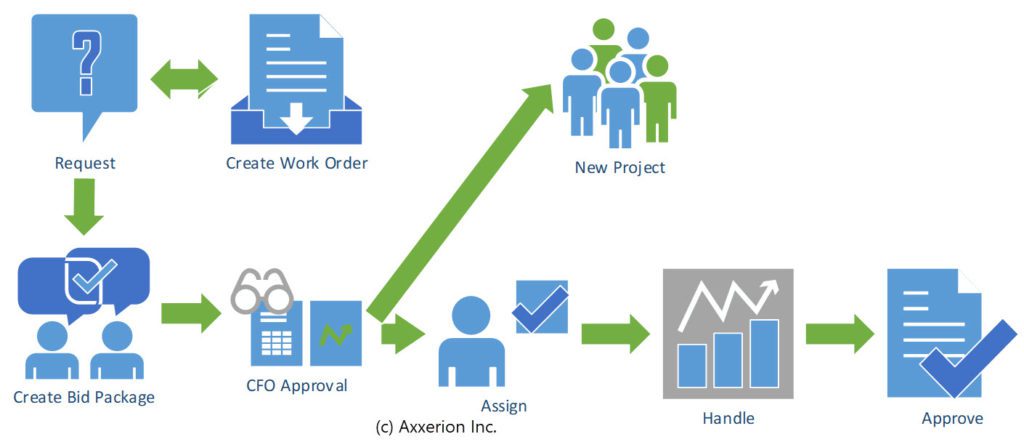
Free Demo
Free DemoFree DemoAbout the author
Mehdi Khalvati, Ph.D. is the president of Axxerion Inc. Axxerion CMMS is a comprehensive and easy-to-use and easy to setup system. It incorporates the processes for managing any type of reported issues properly and efficiently. For more information, please review Axxerion CMMS page. Please send your feedback, thoughts and comments to mehdi@axxerionusa.com.







